I had a hell of a time using the NFS options on the Seagate BlackArmor NAS, mostly because of the lack of documentation from Seagate regarding the options necessary to actually use the damn thing as an NFS share. In my mount options, I kept getting the error:
"Connecting to NAS volume:
Unable to connect to NAS volume
This is of course because I was specifying the wrong path to the NFS share (because of the lack of documentation on the correct path). Well, after a couple few guesses, I finally figured out what was wrong and was able to mount the device as a data store in ESX 3.5. Basically the share name was
Of course they don’t tell you this anywhere in the documentation, nor did I find any forum posts or other results on the web about it.
So, hopefully this helps someone out there.
Edit (8/11/13): Better instructions are here.
Instead of using “192.168.0.x:/nas/

phil
I am trying to mount the NAS110 on a Mac through nfs. Could you be more specific on the mount name?
for instance
nfs://”storage_name”/nas/”share_name” ?
matt
Hi Phil,
Yes, the full mount name would be whatever your device’s IP address is on your local network (or DNS name if you have that), then /nas/.
So for example if the NAS device’s IP was 192.168.1.101, and the share name you created was “mp3”, the NFS share would be 192.168.1.101:/nas/mp3. I don’t have a Mac to test with, but the resulting command on Mac would be first to make a mount point with “sudo mkdir /mnt/mp3”, for example, then “sudo mount -t nfs 192.168.3.1:/mp3 /mnt/mp3”. From http://www.cyberciti.biz/faq/apple-mac-osx-nfs-mount-command-tutorial.
It looks like you can browse NFS shares through the Finder, also: http://support.apple.com/kb/TA22243.
Good luck, and let me know if that works for you.