Lately one of my projects at work is to get a patch management solution in place for our RHEL/CentOS Linux systems. Since Red Hat’s Satellite product doesn’t manage CentOS systems, and because there is no easy method of configuring the pieces that Satellite 6 is based on, we decided to go with Spacewalk. For longer than I am willing to admit, one bug in the programwas bugging bothering me: I would apply a patch to a system or upgrade a package, but it would still show the package as having an update available, even showing the same package name and version number on the “installed” and “available” columns (e.g. glibc-2.12-1.166.el6_7.1.x86_64 available, glibc-2.12-1.166.el6_7.1.x86_64 installed).
I’d been trolling the mailing lists, checking forum posts, reading through Red Hat’s “solutions” (e.g. https://access.redhat.com/solutions/1237493, which tells you to gather logs and create a ticket with Red Hat, no thanks), and generally banging my head on the wall trying to figure it out. I’d enabled DEBUG logging in /usr/share/rhn/classes/log4j.properties, tried increasing the number of workers in /etc/rhn/rhn.conf, increased JVM memory parameters in /usr/share/rhn/config-defaults/rhn_taskomatic_daemon.conf, etc etc.
In one of the sites I visited, there was a mention of the rhntaskqueue tables in the Spacewalk database. For us, that’s an external Postgres database, but it’s accessible easily enough with “sudo spacewalk-sql -i”. Looking through there, there was an old job that was causing all of the other jobs to fail.
Initially, I would have thought a simply “DELETE FROM rhntaskqueue WHERE task_data=’156′” would finish quickly and I’d be on my way, but with ~1,800 table locks since Spacewalk was running, I had to first stop Spacewalk services, then delete the table (through a “TRUNCATE rhntaskqueue” would have done it also).
[me@work ~]$ date Mon Aug 17 21:37:53 CDT 2015 [me@work ~]$ sudo spacewalk-sql -i [sudo] password for <thisguy> :
psql (8.4.20) SSL connection (cipher: DHE-RSA-AES256-SHA, bits: 256) Type "help" for help.
rhnschema=# select * from rhntaskqueue;
org_id | task_name | task_data | priority | earliest --------+--------------------------------+------------+----------+------------------------------- 1 | update_server_errata_cache | 1000012176 | 0 | 2015-08-17 19:27:52.318568-05 ... some others 1 | update_errata_cache_by_channel | 156 | 0 | 2015-08-11 12:51:16.753-05 (14 rows)
So, with that, I’m pretty happy to have figured this out and hopefully it saves someone else working with Spacewalk days/weeks/months of restarting services to get it working. Now hopefully I can avoid restarting Taskomatic and having hundreds of notification e-mails sent out to the poor souls I’ve registered on the system.