So I built a new machine, AMD Quad Core (old one but whatever, better than my 4400+), 4GB RAM, etc etc. Installed Fedora 10 64bit, and transferred over my entire World of Warcraft directory from my previous machine.
Next step was to install CrossOver Games, which recently released a new version based on new code for Wine (the Windows emulator for Linux). Unfortunately, this version hasn’t been working on Fedora 10 since the OS’s release a while back. Understandable, Fedora 10 had a ton of issues way back when it was first released. Seems to be pretty stable now, so hopefully a fix will be worked on by CodeWeavers (developers of the CrossOver products).
Anyway, the following is a short guide on how I got it to work with the 32bit RPM provided by CodeWeavers.
yum install wine libXi.i386 libXmu.i386 libXpm.i386 libXt.i386 alsa-plugins-pulseaudio.i386
Okay, so after all of that, Wine crashes on a regular basis with “failed to reserve” memory range errors. I give up (for now).

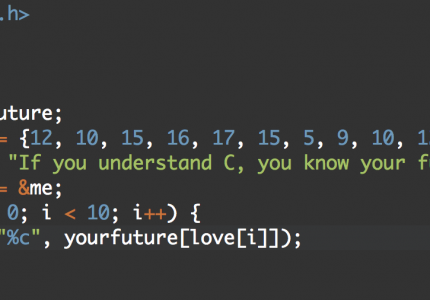


Scott Williams
I’ve been running Crossover Games in Fedora 10 x86_64 for a few months now. You do need the i386 libs to get it running. If you are using a proprietary driver (like the kmod from RPMFusion for nVidia/fglrx), you will need the i386 library for it. You will also need the i386 alsa libraries.
Without following any guide, and just fixing one error at a time as they came, it took me about 7 minutes to get it set up, and has worked fine since, even more so since Fedora has fixed a lot of performance and sound problems since release.
Since Fedora 10 comes with RPM 4.6, installing wine will grab a handful of the i386 libs you will need for CrossoverGames.
I posted my list of things I installed just to get Crossover Games installed: http://vwbusguy.wordpress.com/2008/11/27/how-to-get-crossover-games-to-work-in-fedora-10-x86_64/
~Scott