I’m always pretty excited about a new Fedora release. Yesterday, Fedora 16 was released, and of course I decided to go grab it. This morning, I popped the DVD in and started the install process.
First problem
The installer tries to activate all of your screens. I have dual monitors setup with my laptop open, and all three screens cannot be activated all at once. So when anaconda (the installer) tried to activate all three, the “next” buttons on the bottom left were on the third screen, which was inactive. This lead to a frustrating “tab over to the button and pray that it’s the one that makes it go to the next screen” problem. No big deal, figured it out. But if I wanted to any advanced partitioning or other operations where guessing was simply not good enough, this would have been a deal breaker. Odd scenario, but it seems with a Dell XPS and 3 screens, I’ll get the worst of all worlds when it comes to odd scenarios.
Second problem
If you have /var on any other partition other than root (which you probably should), the upgrade option will not be presented at all. This is a known bug (see here), for which the workaround is to mount /, as well as your other /var partition, and copy over /var/lib/rpm to /. Simple enough for someone with moderate Linux-fu, but maybe difficult for others. Then again, for the relatively uninitiated with Linux, /var is probably under the root partition anyway. So not too much to gripe about, except that it’s a pretty big oversight on someone’s part.
Third problem
Once I got past the first two, all seemed to be going smoothly. Until the upgrade finished and I was greeted with a screen that told me updating the boot loader failed. Great.
Fedora 16 uses Grub2 now, so I had the pleasure of learning the new grub2-* commands to fix my installation.
After trying a few times to do the below and being hit with errors, I had to add –force to the grub2-install command.
grub2-install /dev/sda
/sbin/grub-setup: warn: Attempting to install GRUB to a partitionless disk or to a partition. This is a BAD idea.
/sbin/grub-setup: warn: Embedding is not possible. GRUB can only be installed in this setup by using blocklists.
However, blocklists are UNRELIABLE and their use is discouraged.
/sbin/grub-setup: error: will not proceed with blocklists
grub2-install --force /dev/sda
/sbin/grub-setup: warn: Attempting to install GRUB to a partitionless disk or to a partition. This is a BAD idea.
/sbin/grub-setup: warn: Embedding is not possible. GRUB can only be installed in this setup by using blocklists.
However, blocklists are UNRELIABLE and their use is discouraged.
Installation finished. No error reported.
FINALLY I got a bootable system.
Fourth problem
THAT. Thanks to the ATI drivers not being available yet, X segfaulted and I had to reboot into run level 3. Thankfully GRUB2 allows for legacy GRUB style run level specification (add a 1 to the end of the “kernel” line, as before) and I was able to fix this disaster with a:
yum remove -y '*catalyst*'
Of course I gave up the eye candy that came with using the fglrx driver, and can’t seem to enable my second monitor anymore.
Conclusion
Upgrading is a giant pain in the ass. But I’ll probably do it again on my HTPC at home. Because I’m technologically masochistic.


Jordi Juan Pérez
I do the same yesterday, and I have the same problem with my Ati HD 5470!!!
but im a technologically masochistic too!!!
salut!