Thanks to this post for the instructions.
# yum update
# yum clean all
# I like to repeated update and clean all a second time to make sure everything got updated
# Run the following command to update the yum repo on your box:
rpm -Uhv http://mirror.liberty.edu/pub/fedora/linux/releases/9/Fedora/i386/os/Packages/fedora-release-9-2.noarch.rpm http://mirror.liberty.edu/pub/fedora/linux/releases/9/Fedora/i386/os/Packages/fedora-release-notes-9.0.0-1.noarch.rpm
# Next I had to do a “yum clean all” again before it picked up the change
# Next do a yum -y update
No major problems here … I had lighttpd installed, which was causing the update to fail 4 dependencies.
# rpm -e lighttpd
Fixed that … now to download the 1,200 some packages …
Another update tomorrow.

VJ
Just in case you are still looking for help on nVidia, you might find this writeup helpful: http://www.mjmwired.net/resources/mjm-fedora-f9.html
matt
Thanks for the link … wish I had read the following before wasting my time.
NOTE (11 May 2008):
NVidia has NOT released an driver compatible with the Xorg released in Fedora 9. It is NOT recommended to attempt to install the driver at this time. Doing so may prevent you from accessing the graphical x-server.
lol.