I recently connected my Google Chromecast upstairs in the bedroom and connected it to the Netgear WNR2000 I have upstairs for extending my wireless. It took longer than I would like to admit to find an answer (long enough that my wife left the room to watch TV downstairs), but I finally found the settings to change under the most unlikely of places. In the router configuration page (browse/log in at 192.168.1.1 or whatever your router IP address is), click on “WAN Setup”, then check the boxes to disable SPI (stateful packet inspection) and set “NAT filtering” to “Open”. Also, make sure uPNP is enabled under Advanced->uPNP; my router had it enabled by default but not all Netgear routers do.
This particular router is behind my main gateway/router, so it didn’t open my network up any more than it should have. If it’s your primary router with no other devices between it and the cable modem, consider trying a combination of the settings above to get a more secure network.
Prior to changing the settings, the Chromecast would detect the WiFi network the WNR2000 was broadcasting, but would not connect. After changing those settings, the Chromecast was able to communicate and I was ready to go!